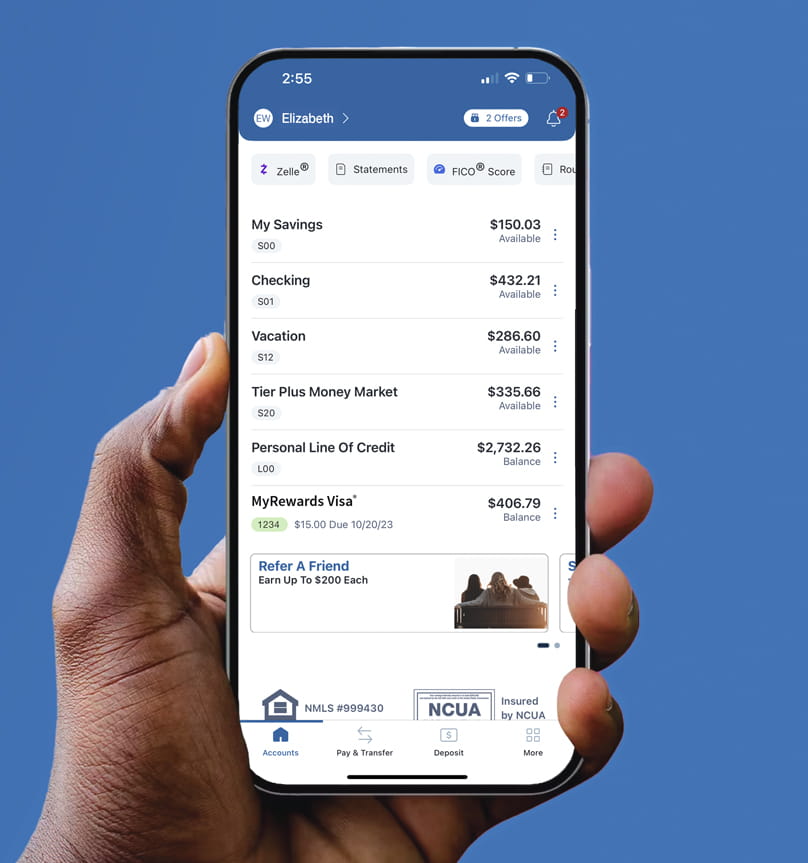Faster Sign-In
Sign in to the Wescom Mobile Banking App with the touch of your finger or by using face recognition.
TOUCH ID® OR FACE ID®
Fingerprint or Trusted Face
Get started by logging into the Wescom Mobile Banking App and tapping on the Remember Me option. If your mobile device has any of these security features, accessing your account will be much faster. You can enable or disable this feature at any time from your Profile name, Login & Security, then Biometrics.
Touch ID and Face ID are registered trademarks of Apple Inc.